
Conceptual Overview

Access Points

Parameters
Instrument Visualisations
Tao is capable of producing visualisations of the instruments constructed when a script is invoked. We have already seen one example of this is figure *, but in that example the instrument only showed a single circular sheet of material. Figure * shows a compound instrument consisting of five strings attached to a rectangular sheet. Access points are marked by small red points on the image and in this case they show that the left hand sides of each string are coupled to points on the rectangular sheet.
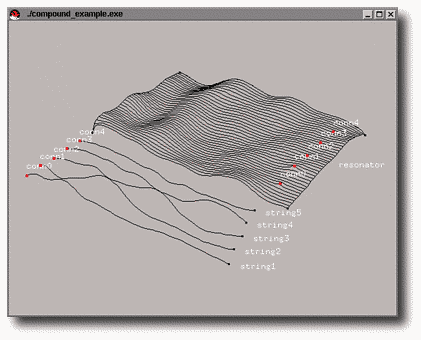
It is possible to translate, zoom, and rotate the image by holding down the left, middle and right mouse buttons respectively and moving the mouse. Tao automatically labels instruments and devices with their names (the names they are given when they are created in a script) and it is possible to toggle both types of labels on and off in cases where the graphics window becomes too cluttered with information. This is achieved by pressing the I key to toggle instrument labels on and off, and the D key to toggle device labels.

Conceptual Overview

Access Points

Parameters